How to create a new trading account or a wallet?
Bitstamp
Bitstamp makes trading easy, fast & reliable. With 24/7 support and bank-grade security & insurance.
- Install the mobile app and follow instructions in the app.
- Or register through a web browser and then follow instructions on how to complete identification.
Exodus Bitcoin & Crypto Wallet
Send, receive & exchange Bitcoin and 100+ cryptocurrencies with ease on the world's leading Desktop, Mobile and Hardware crypto wallet.
- Install the mobile app and follow instructions in the app.
- Read more about Exodus wallet.
Bifrost wallet
A crypto wallet and dapp browser for Songbird, Flare, XRP, Ethereum, NFT collectibles and beyond.
- Install the mobile app and follow instructions in the app.
- Read more about what is a Bifrost wallet.
Songbird ($SGB) and Flare ($FLR) airdrops
All Ripple holders on Dec 12, 2020 in their ACE.Trade accounts are eligible for free $SGB and $FLR airdrops. If you are among them, please follow the steps bellow to claim your airdrops.
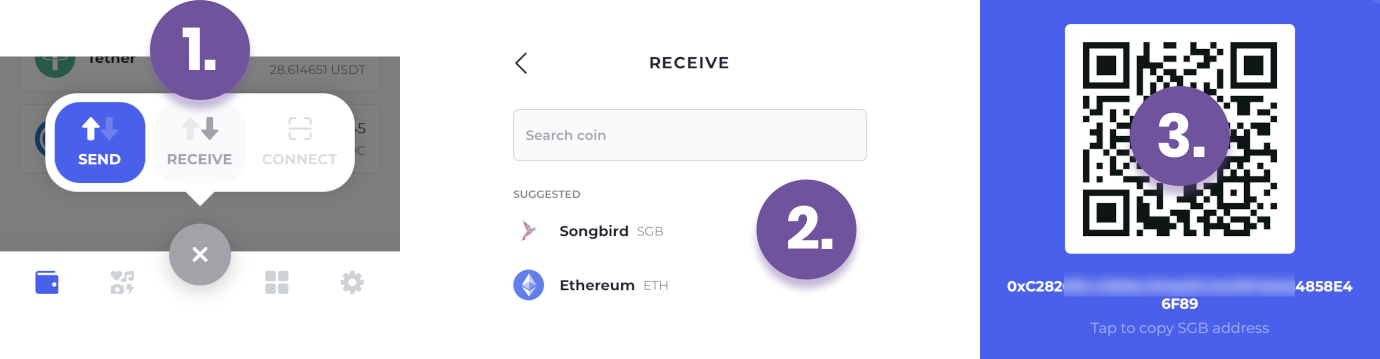
- Install the Bifrost mobile app and follow instructions in the app.
- Select button 'Receive' and click on 'Songbird' (or 'Flare', when it will become available).
- Select 'copy address' and send us this address via in-app chat or by sending an email (from your ACE.Trade email address) to support _at_ ace.trade.
- Your $SGB tokens (and $FLR, when Flare network will become available) will be sent to this address, so please double check the address before sending. If you will submit the wrong address, your tokens will be sent there and will be lost.
Earn rewards with Songbird ($SGB) and Flare ($FLR) tokens
In order to start earning rewards from your $SGB tokens, you first have to wrap them into $WSGB tokens and then delegate your wallet to one of the existing data providers. Currently the data provider with the best Reward Rate is FTSO.it, so you might consider delegating to it.
Step 1 - wrap SGB tokens
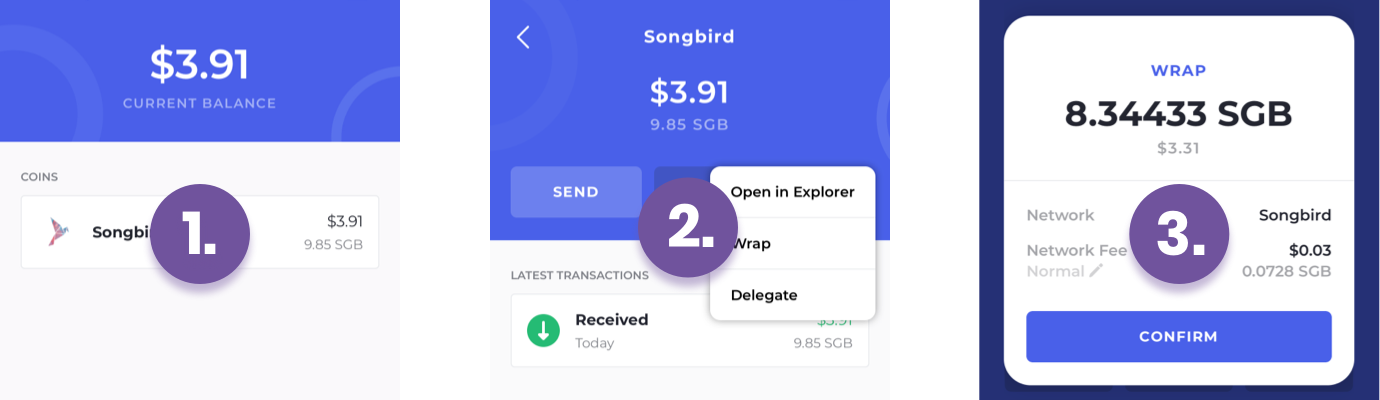
- Open Bifrost wallet and tap on Songbird, choose and select 'Wrap' from dropdown menu.
- Enter amount of $SGB you want to wrap, but keep at least 1 $SGB for network fees.
- Finish with wrapping by taping on button Confirm.
Step 2 - delegate WSGB tokens
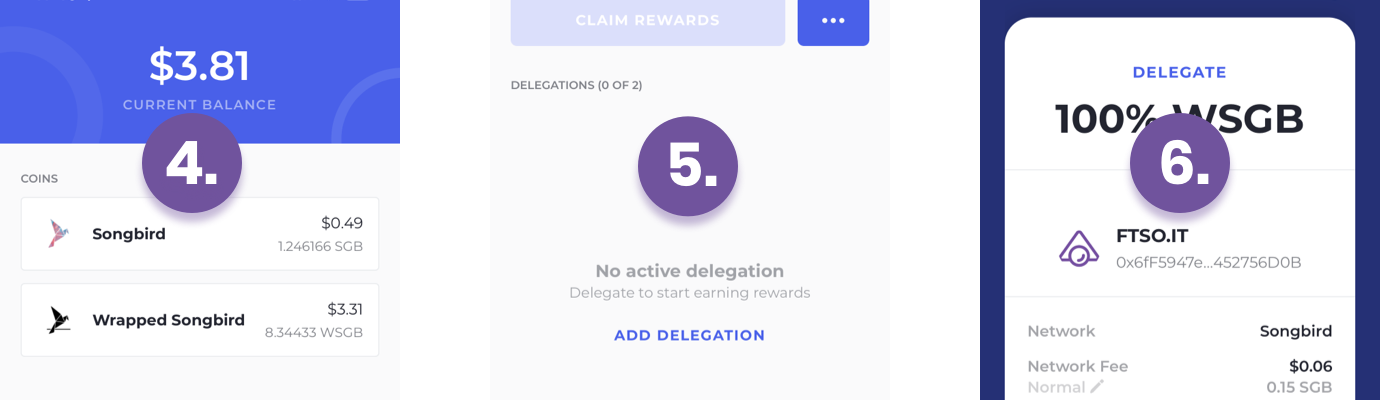
- Open Bifrost wallet and tap on Songbird, choose and select 'Delegate' from dropdown menu.
- Tap on 'Add delegation' and scroll until you find your data provider you wish to delegate to (e.g. FTSO.it) and select it.
- Enter amount of $WSGB you want to delegate and then tap Confirm.
- You will have to claim rewards once per week, visit FTSO.it for more details.
How to export your transaction history?
Excel file of all your transactions on ACE.Trade is available in-app. We suggest you download it after withdrawing all your funds.
- Open your ACE.Trade app.
- Go to your account settings (tap in the top right corner) and tap on 'Export orders' option.
